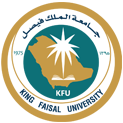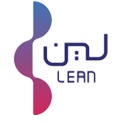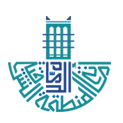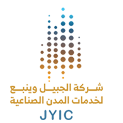System define
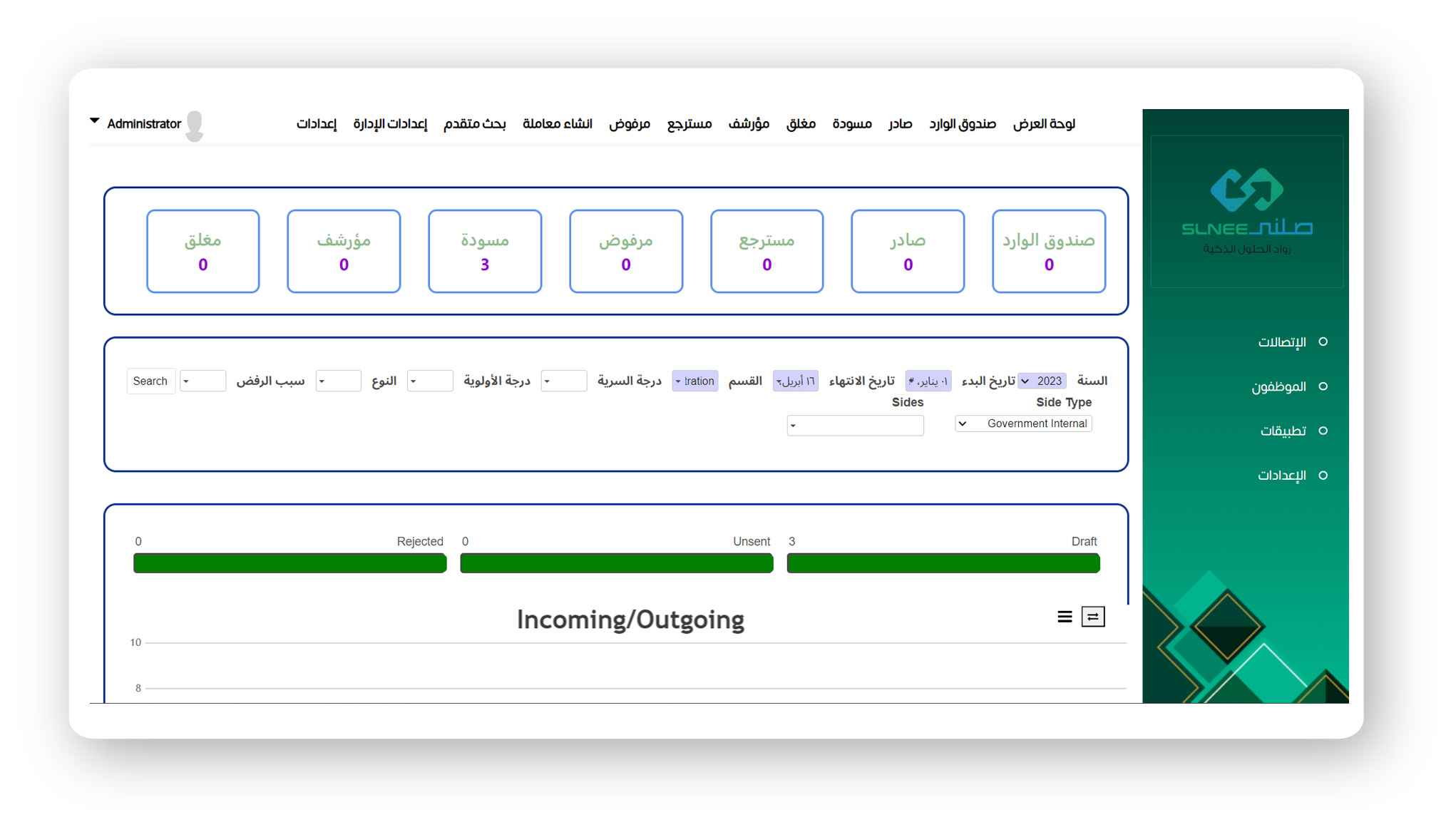
E-correspondence system
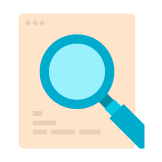
Advanced search
The system provides advanced and comprehensive research levels at the level of employee transactions, department level, administration level or division level.
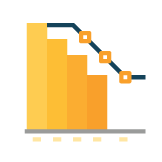
Dashboard
The system provides a dashboard with total completed and overdue transactions in progress either with departments, division and employees.

Incoming transactions
Supports standardization of operations for receiving and directing incoming and outgoing transactions both internal and external to facilitate and monitor the speed of doing business and raising the level of production and productivity.
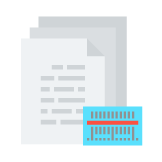
Internal notes / circulars
The system enables the employees to record internal notes or circular and track them from the beginning of their registration until the procedure is completed.
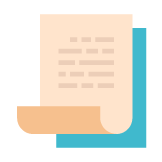
Letters
The system enables the creation of letters addressed to an internal or external party and linked them to an incoming or outgoing transaction.
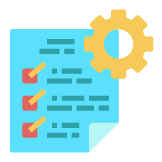
Procedures
The action allows you to add to the procedures required in the transactions and register them in the system to be able to specify them in the transactions.
System description
System Dashboard
The display panel in the system displays the total number of transactions and their status. It also displays the method of searching for transactions in terms of the year of the transaction and the date of its start and end. You can also search for transactions in terms of the degree of confidentiality and priority.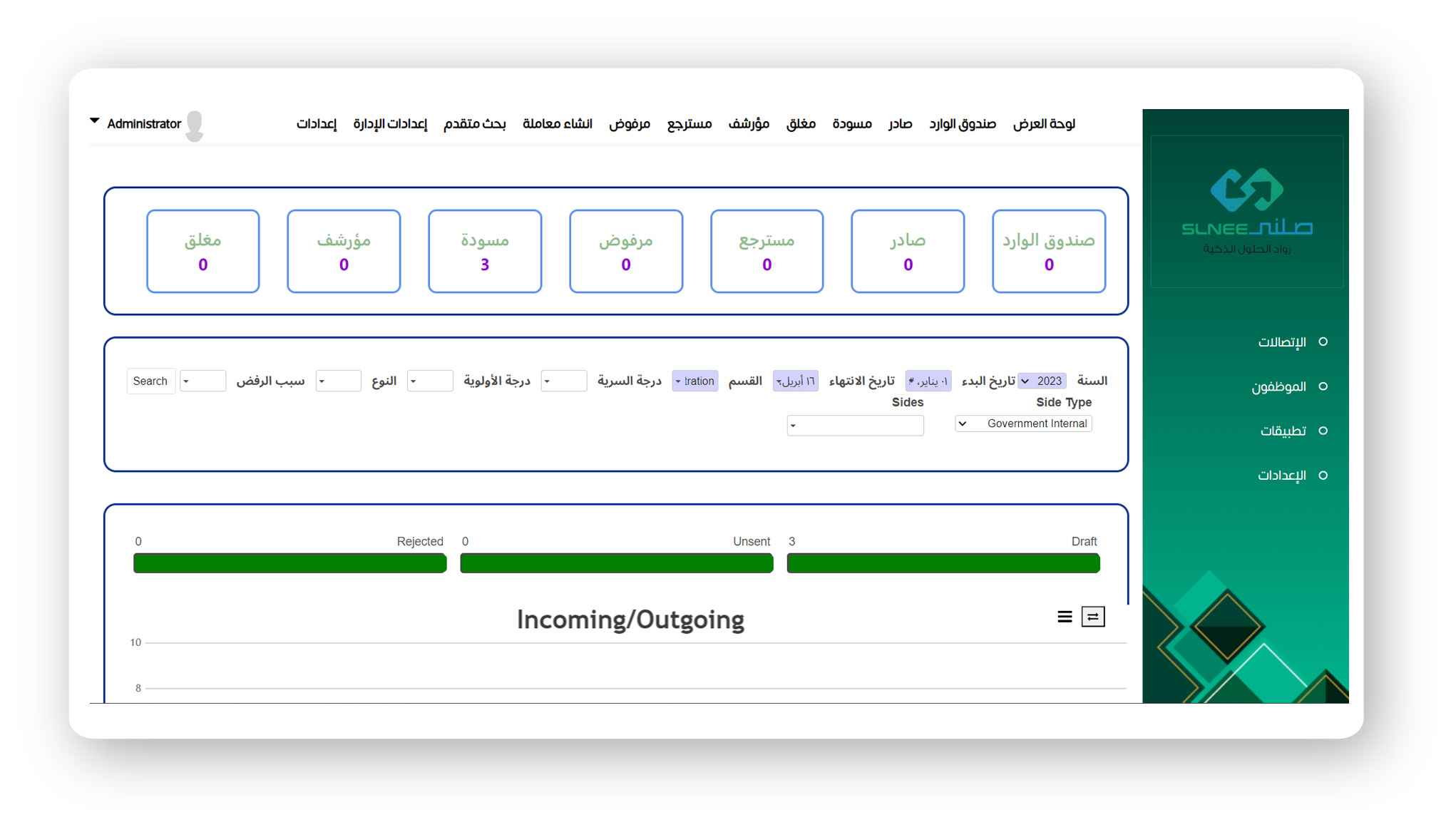
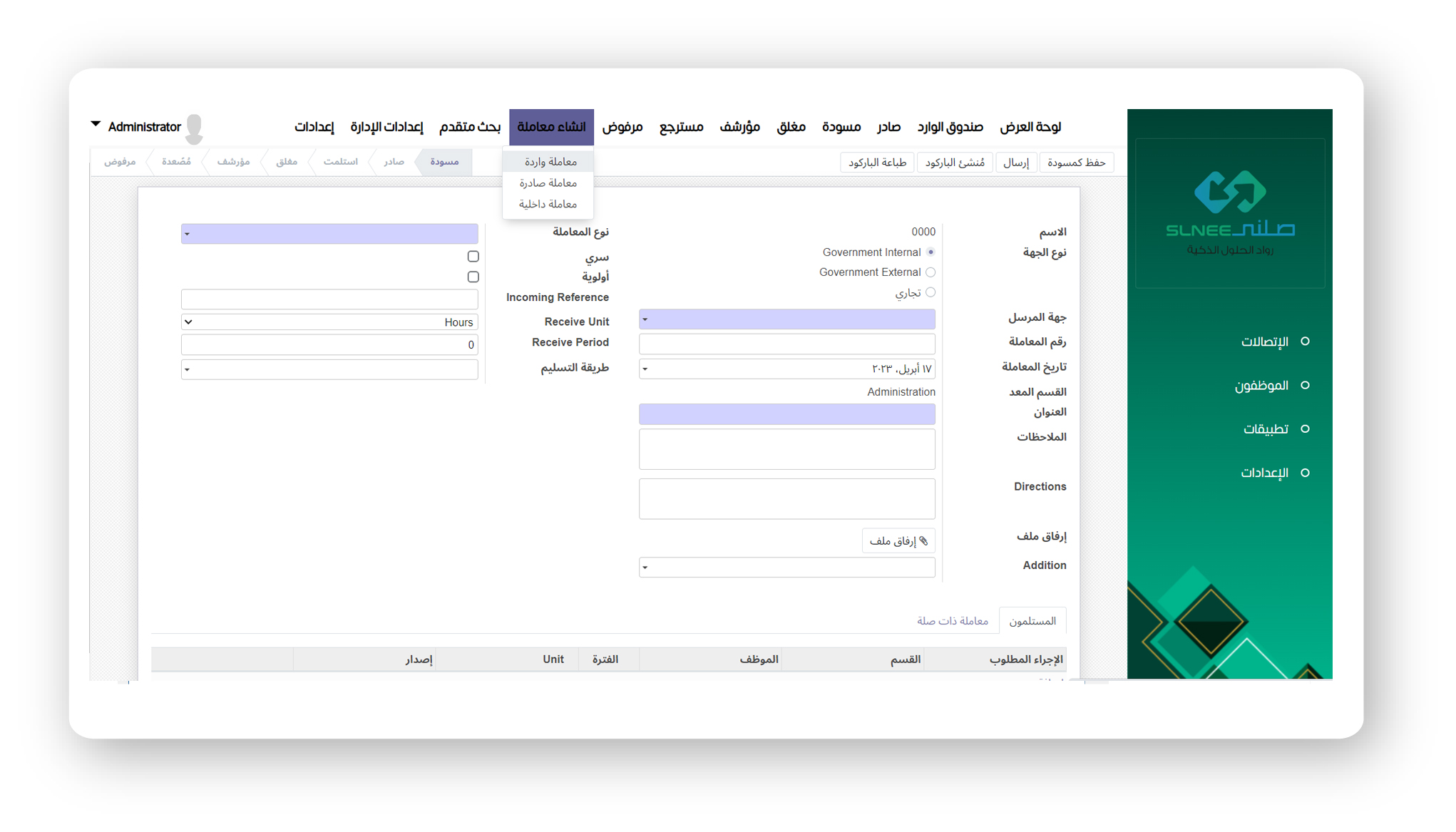
Create Incoming Transactions
By creating an incoming transaction, the system allows you to attach all information related to the transaction in terms of the type of recipient, the sender’s destination, and the date number of the transaction. It also allows you to classify the transaction in terms of the degree of confidentiality, priority, and method of delivery. Files can also be attached, whether they are paper, flash, sir, or envelope.Create outgoing and internal transactions
By creating an outgoing or internal transaction, you can create transactions, describe them, and attach their files. You can also specify recipients, receiving party, transaction authority, and related transactions. You can also specify the type of transactions, their degree of confidentiality, and priority. Upon completion, you can save the transaction as a draft, create a barcode for it, or print it. barcode.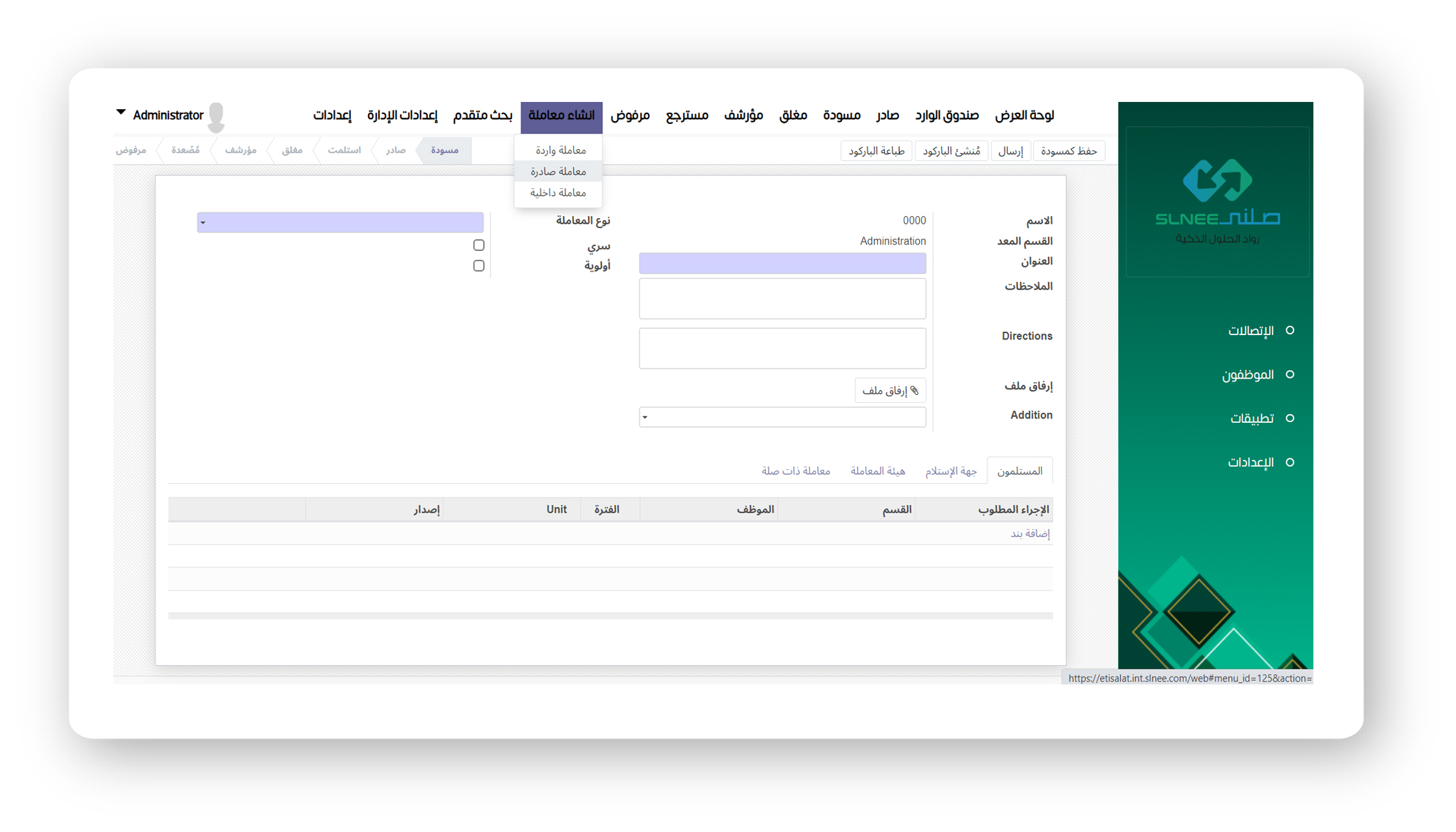

Advanced Search
Through the advanced search, you can search for the transaction by its number, department, degree of confidentiality, degree of priority, and many options that facilitate the search process, such as searching for late transactions.Management settings
You can view and add special procedures in management transactions. You can also create groups for outgoing and internal transactions, and add signature and delegation in case of taking leave, etc.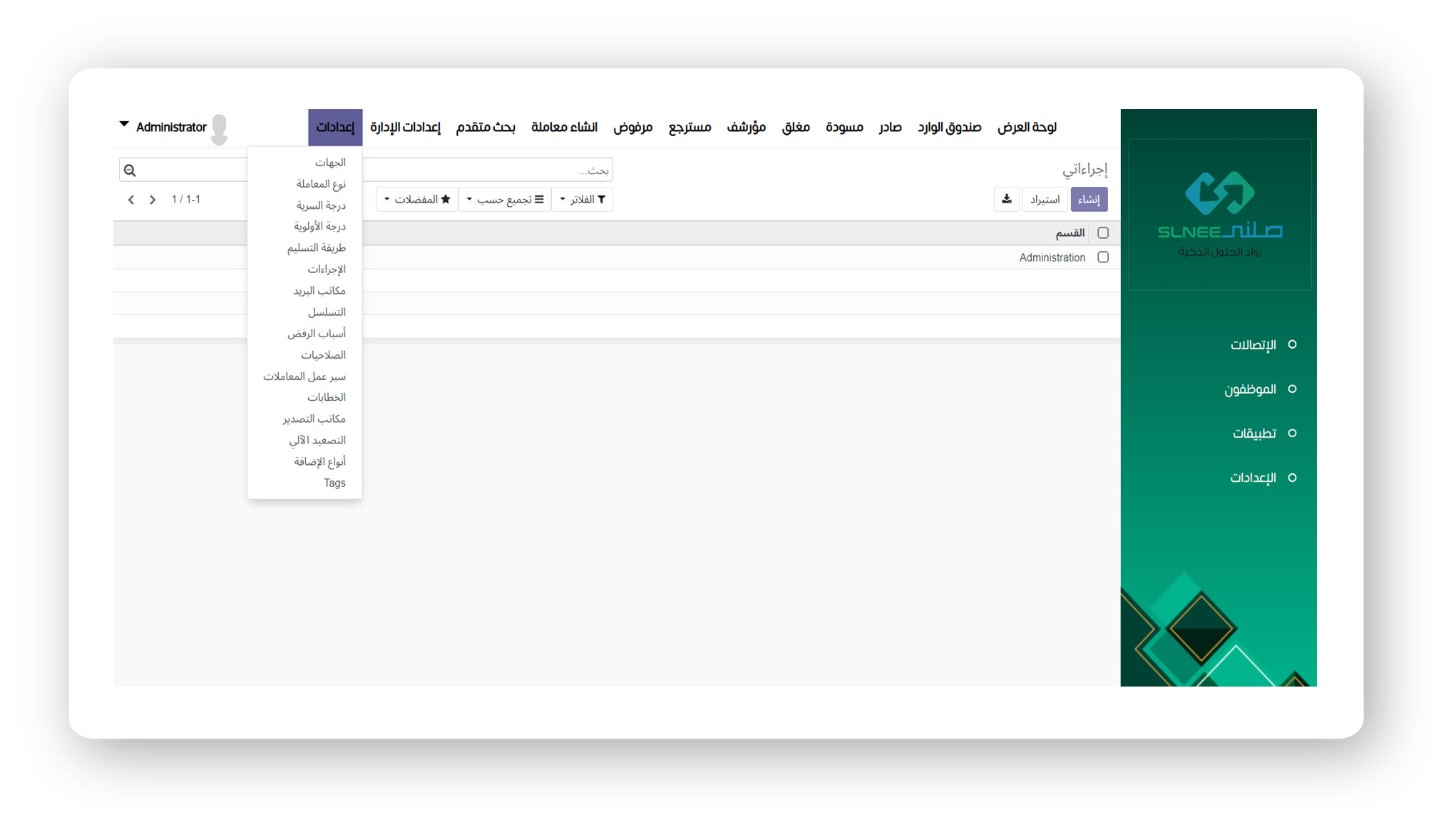
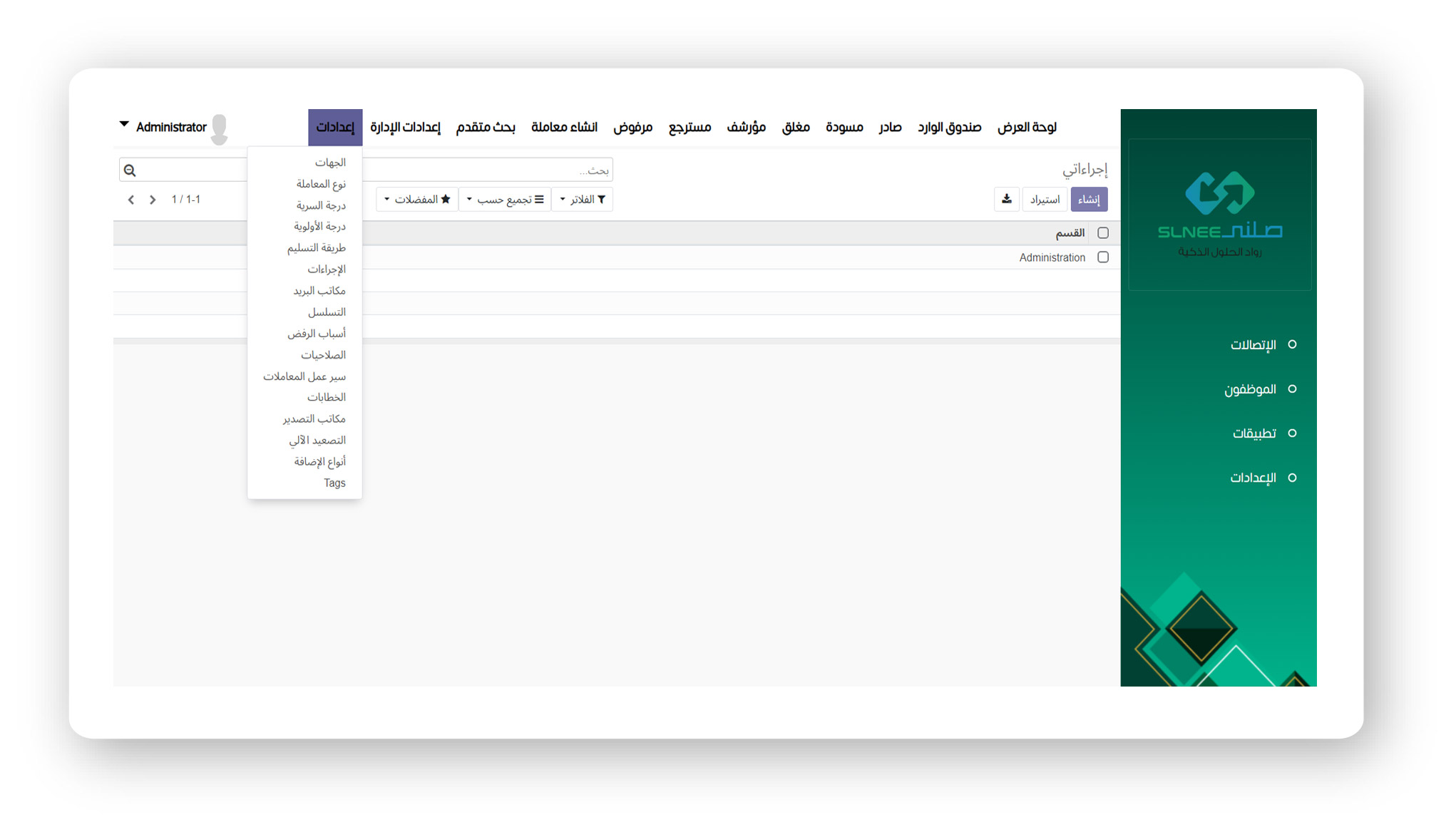
General Settings for Parameters
The basic settings are added to start using the system, where the basic information of the transaction is entered such as: the names of the parties, the special sequence in the three types of transactions, the degrees of confidentiality and priority, it is also possible to add the reasons for rejecting the transactions in the authority and activate the automatic escalation feature in the system, and the system also provides identification A workflow for transactions based on their type.Contact Us
-
KSA
(+966) 920034141
Khurais Branch Rd, Al Manar, Riyadh 14212
-
Tunisia
-
Our presence
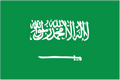

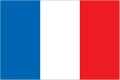
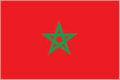

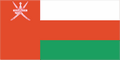
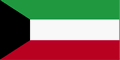

 Download profile
Download profile