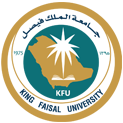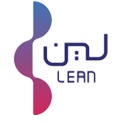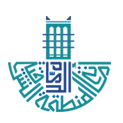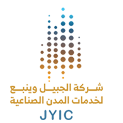System define
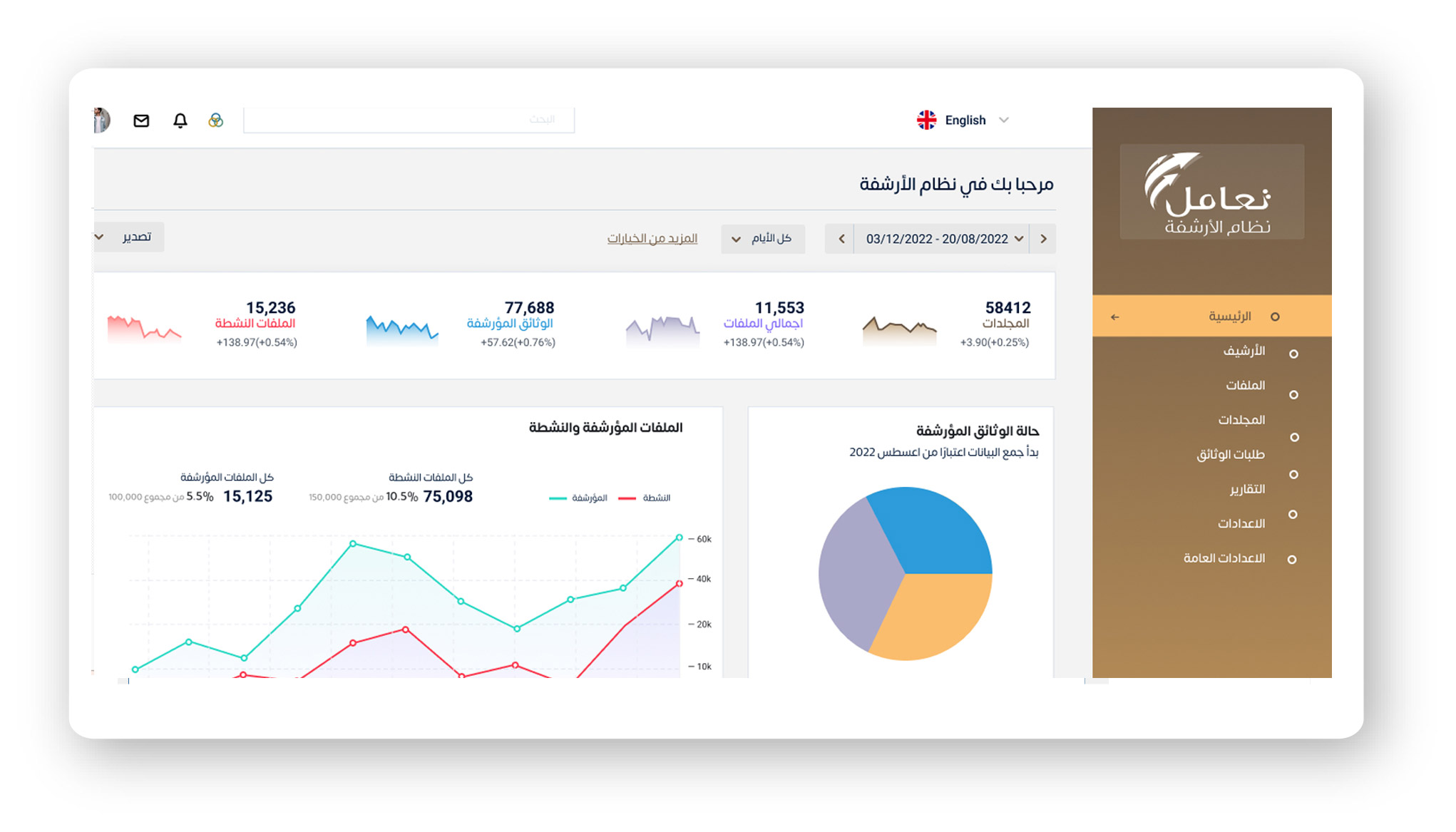
Archiving System Services
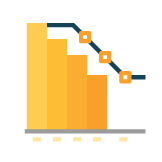
Dashboard
The ability to issue reports and statistics on the numbers, types and classifications of documents and the number of entries, with a regulatory record of all major operations.

Document management
The system enables the display of archived files directly without the need to download them through the display tool, by specifying viewing groups.

Folder management
The system enables file management by issuing and printing Bar Code and dealing with it also supports organizing the structure of folders, documents and file extensions.
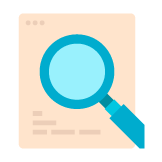
Indexing and searching
The system provides different levels of indexing with the ability to add and edit indexing fields for all fields required for the user.

Photo scan
Paper documents are processed via the scanning tool and entered into the system digitally. The system provides many functions that facilitate and speed up the upload process.
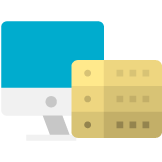
Storage
The archiving system supports the ability to allocate a certain amount of disk space, so that the storage space of this department or branch does not exceed this allocated storage space.
System description
System Dashboard
The Dashboard initially contains a toolbar that categorizes the Dashboard, Archive, Files, Folders, Document Requests, Reports, and Settings. The system displays statistical information for documents, such as the status of archived documents, archived and active files, and displays the total number of archived folders, files, and documents in addition to active files.
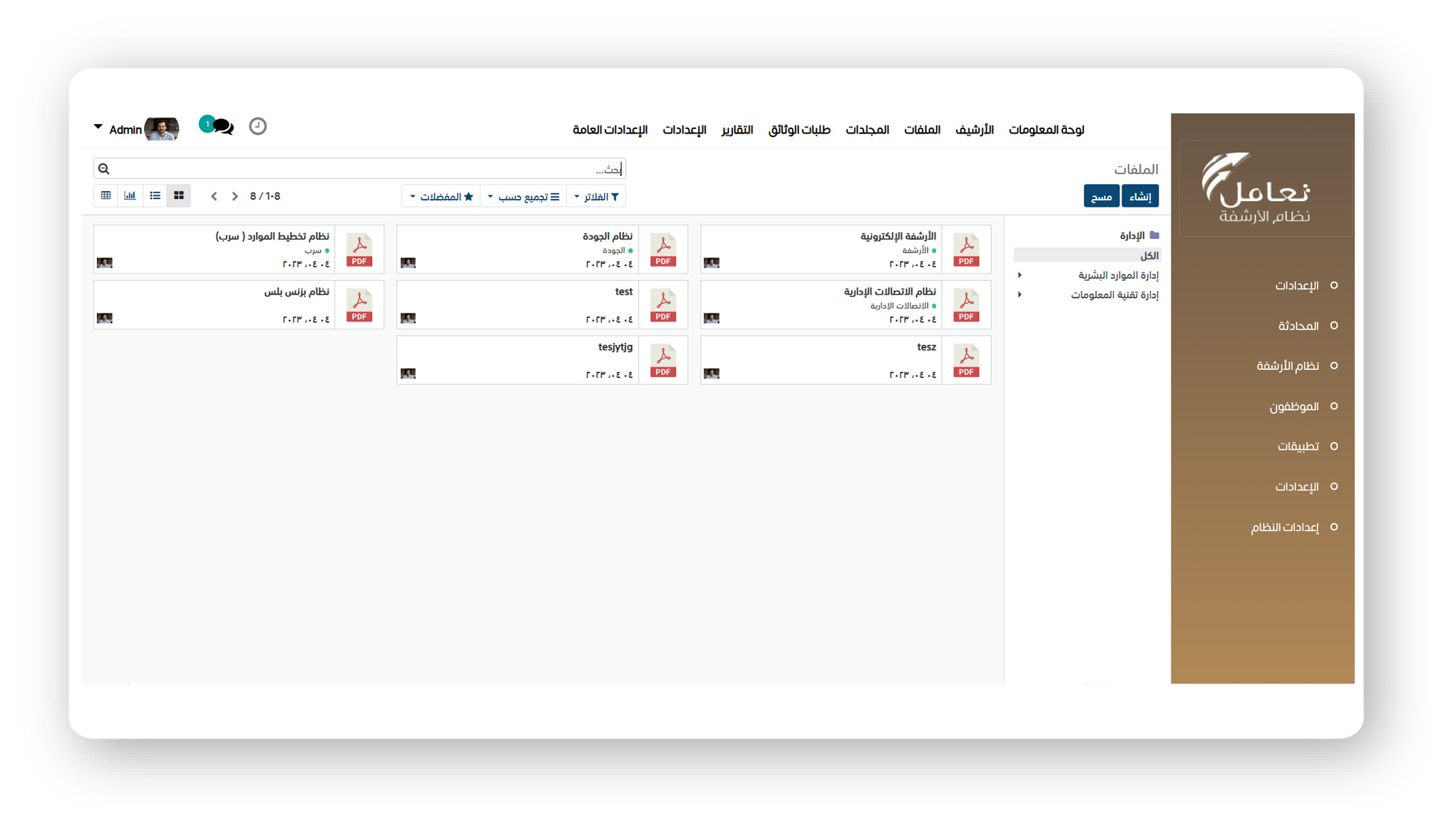
Document Settings
The document settings menu contains file extensions, file display methods, and file storage mechanisms.Employee Settings
The settings menu in the system contains a dashboard that displays how work is organized within the system, such as the organization's working hours, through which the default calendar can be set, time allocation for vacations, activity records, etc., and it also displays the employee's organizational structure.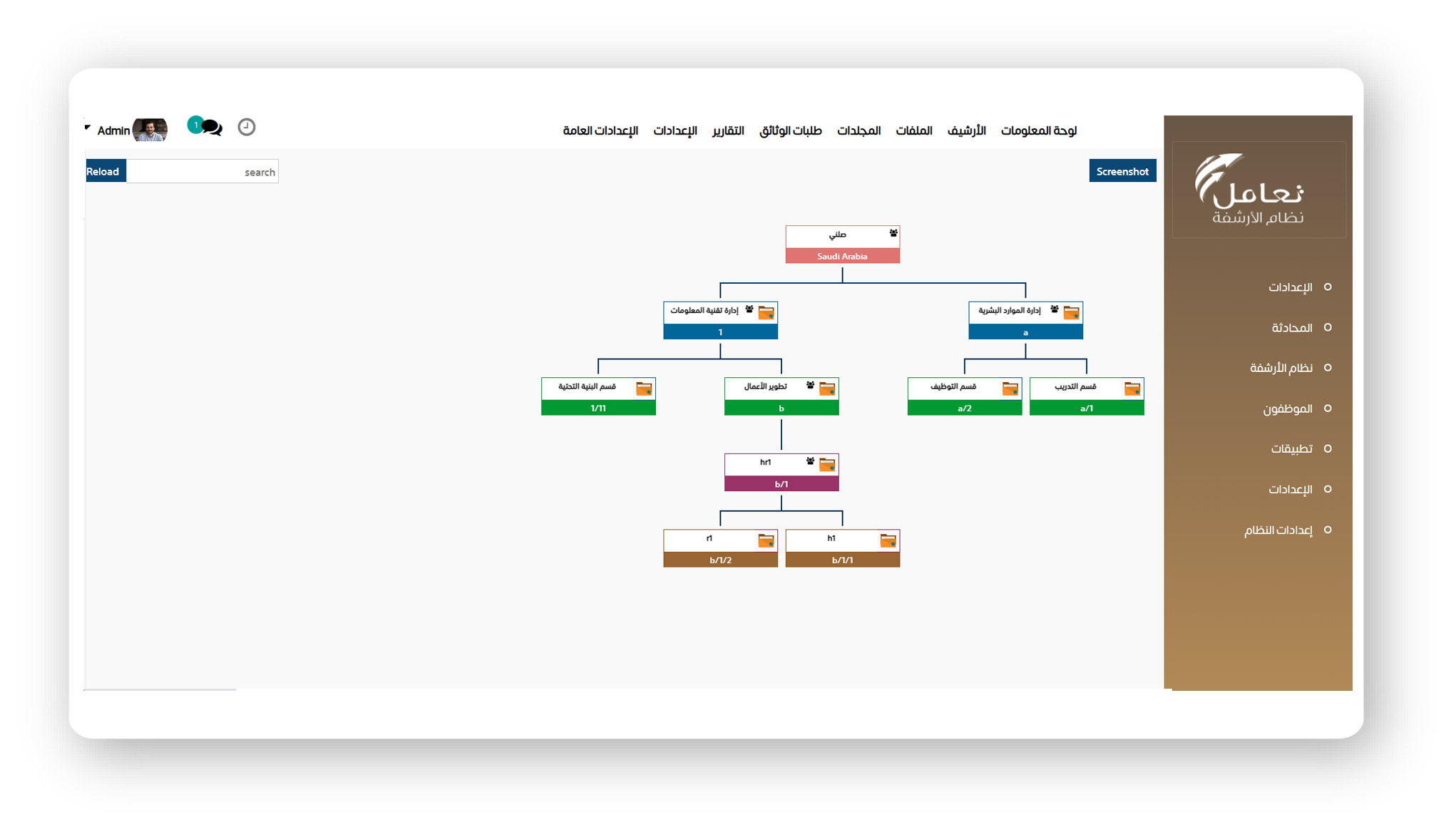
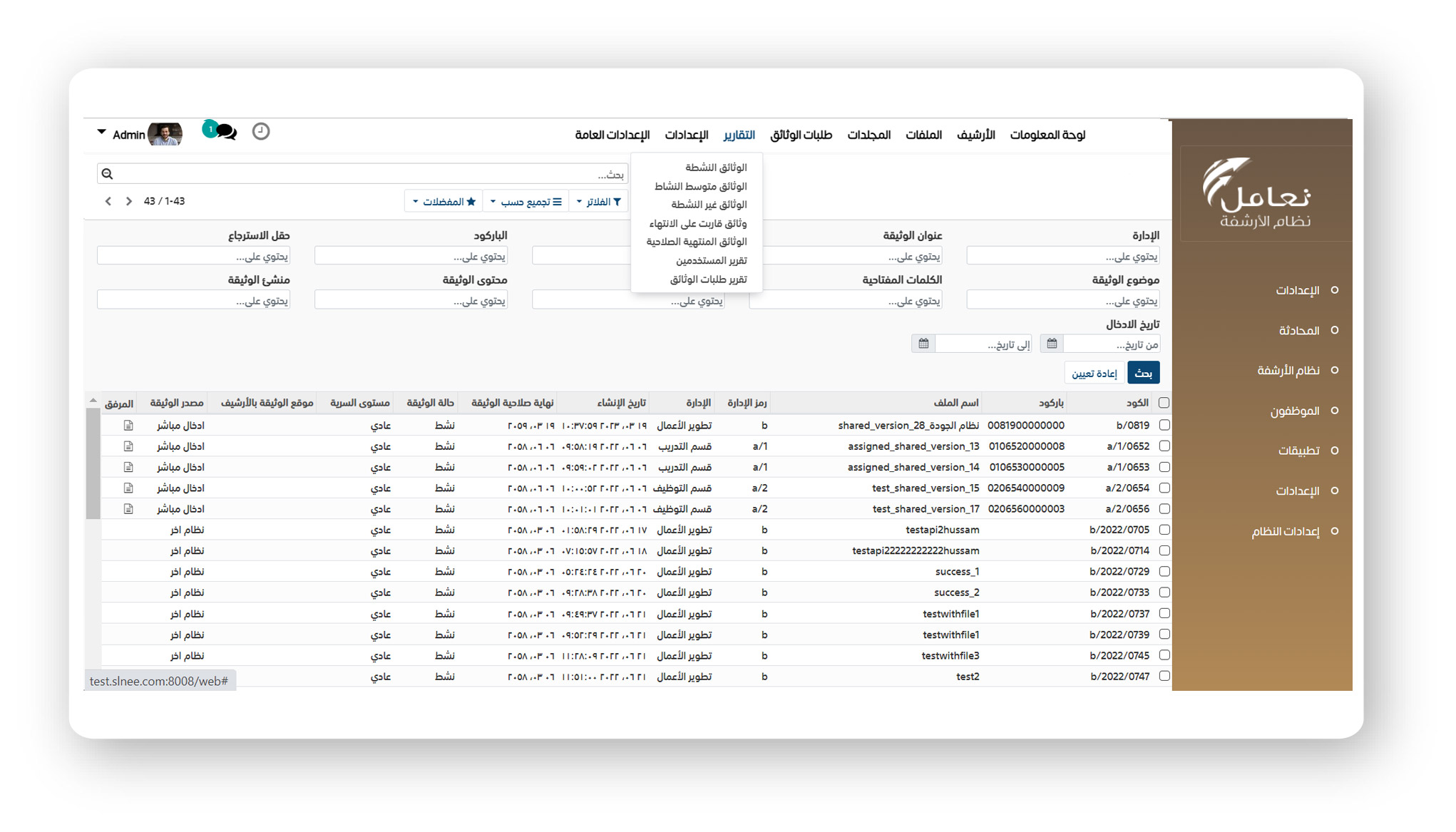
Application List
The list of applications contains applications linked to the system, such as customer relationship management, file schedules, sales, sales points, and many other applications.Archive settings
The Settings panel initially contains a toolbar that categorizes the dashboard, Users and Organizations, Translations, and General Settings. The list shows the number of installed applications, active users, translations and other settings that serve the system.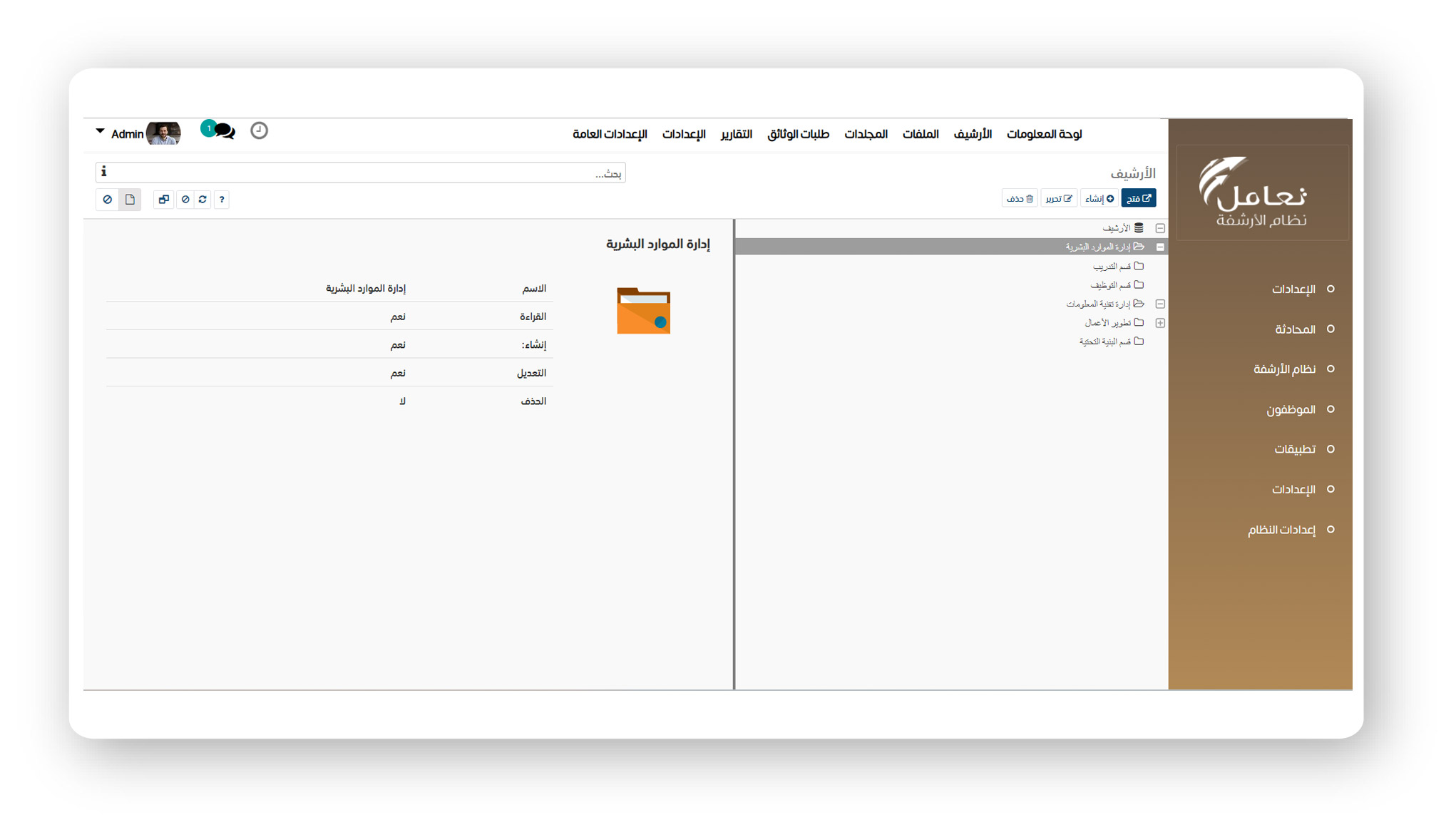
Contact Us
-
KSA
(+966) 920034141
Khurais Branch Rd, Al Manar, Riyadh 14212
-
Tunisia
-
Our presence
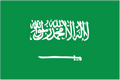

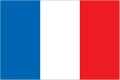
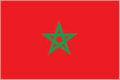

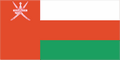
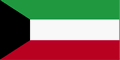

 Download profile
Download profile